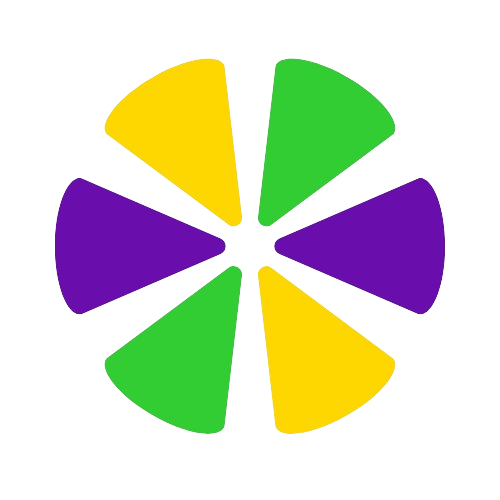If you’ve ever felt stuck between two equally plausible choices, a Yes or No Wheel can be a quick, fun, and neutral way to help you break the tie. Sites like Wheelyesorno.com offer a spinner tool that gives you an instant “Yes” or “No” with just a click. In this guide, you’ll learn step-by-step how to use it effectively, plus tips and caveats to get better results.
What Is a Yes or No Wheel?
A Yes or No Wheel (also called a yes/no picker wheel) is a digital spinner tool. You pose a question (ideally yes/no form), spin the wheel, and it randomly lands on “Yes” or “No.” Wheel Yes Or No works like a coin flip, but with a visual spinner and a little more flair.
On Wheelyesorno.com, you simply click “Spin the Wheel” and get your answer. There’s no sign-in or setup required.
Because the result is random, the wheel works best for low-stakes decisions or for breaking through indecision not for matters requiring deep judgment or expert knowledge.
Step-by-Step: How to Use A Yes or No Wheel
Here’s a simple workflow to use the wheel well:
| Step | What to Do | Why It Matters |
|---|---|---|
| 1. Choose or frame a yes/no question | Pick a question that can be answered simply by “yes” or “no” (e.g. “Should I order pizza tonight?”) | Clear, binary queries work best for the tool. |
| 2. Spin the wheel | Click or tap on the wheel’s spin button | Initiates the random selection. |
| 3. Wait for the result | The wheel will slow and stop on either “Yes” or “No” | This is your answer from the randomizer. |
| 4. Read the outcome | See whether the wheel landed on “Yes” or “No” (often displayed clearly) | That result is your decision prompt. |
| 5. Reflect (optional) | Consider how the answer makes you feel if you disagree, think about why | Sometimes your reaction to the answer reveals what you really want. |
On Wheelyesorno.com, the process is designed to be frictionless: click, spin, see the answer. If you don’t like the outcome, you can spin again. But frequent re-spinning may defeat the purpose of pushing decision forward.
Tips & Best Practices to Use the Wheel Wisely
To get the most out of the wheel (while avoiding pitfalls), here are some guidelines:
- Use it for minor or low-stakes choices
Good for small, everyday decisions (e.g. “Should I watch that movie?”). Avoid using it for major life or financial decisions. - Set some intention before spinning
Pause and think: how do you really want the answer to be? The random result can help you see your hidden preference. - Limit re-spins
Don’t treat the wheel like a “correct answer machine.” If you spin again and again, you may be avoiding the decision you already know you want. - Use in group settings to settle ties
When a group can’t agree, let the wheel break the tie. It removes bias and finger-pointing. - Customize appearance (if available)
On some spinner tools (or in more advanced wheels), you can change colors or themes to make the experience more engaging or comfortable. - Don’t treat it as a fortune-teller
The wheel’s outputs are random, not prophetic. Use it as a nudge, not a mandate. - Combine with your own judgment
Use the wheel’s answer as input not as the final say. Especially for bigger decisions, weigh pros and cons after spinning.
When the Wheel Helps and When It Doesn’t
Best Use Cases:
- When you’re indecisive about trivial matters
- When you want to inject a bit of play into decision-making
- When a group is deadlocked
- When you want to force progress rather than endlessly ruminating
What It’s Not Good For:
- Important life, health, or financial decisions
- Situations needing deep reasoning or expert input
- When emotional or ethical stakes are high
Frequently Asked Question
Q1: What is a Yes or No Wheel?
A Yes or No Wheel is a spinner tool that randomly lands on “Yes” or “No” (sometimes “Maybe”) to help you make simple decisions.
Q2: How does it work (under the hood)?
It uses a pseudorandom number generator algorithm to pick a segment. While not cryptographically perfect, it’s sufficient for casual decision use.
Q3: When should I use a Yes or No Wheel?
Best for low-stakes or playful decisions (e.g. “Should I watch this movie tonight?”), breaking ties, or when you’re stuck in indecision.
Q4: When not to rely on it?
Avoid using it for serious decisions (health, finance, legal, etc.). The wheel is a prompt, not a substitute for judgment.
Q5: Can I customize the wheel segments?
Yes many implementations allow you to adjust the number of “Yes” vs “No” slices or switch to a “Yes / No / Maybe” mode.
Q6: Is the result completely unbiased?
For most tools, yes (within their algorithmic limits). But because segments, spin dynamics, or weighting may affect probabilities slightly, it’s not 100% perfect.
Q7: What if I don’t like the answer? Can I spin again?
Technically yes, but repeatedly re-spinning undermines the decision purpose. Use your reaction to the answer as a signal: if you strongly dislike the outcome, that may show your real preference.
Q8: Are there creative uses besides decision making?
Yes use it in games, polls, icebreakers, classroom settings, or as a fun tool in live streams or social interactions.
Q9: Is it free to use?
Most online Yes or No wheels are free, with no signup required.
Q10: Can I embed it on my site?
Depending on the tool or widget, many wheels allow embed codes or JavaScript integration to include them in your site or app.
Conclusion
A Yes or No Wheel is a simple, fun aid to help you move forward when stuck. Using Wheelyesorno.com or any similar spinner, you can spin, get an answer, and use it as one tool in your decision-making toolkit. But remember the wheel is not infallible, nor should it replace your own thinking. Use it as a prompt, not a command.